Review of Magicwords : From Google Code
For those of you who are not aware, Magicwords is an open source clone of SlickRun.
I came across this when I was searching for Slickrun. It is currently at version 1.3, so that made me think it must be quite stable, and hence wanted to give it a shot. I am quite happy with SlickRun as is, but wanted to find out how it compares.
What works:
The developers of Magicwords must be true Slickrun fans/devotees. They have tried to make this perfect clone. Right upto the "Import QRS" file option. The import worked fine.
Adding a new magic word was better than from SlickRun. I'm not aware of hotkey to add a magicword in SlickRun. I always used the setup magicword, and then New Magicword button, followed by the dropper to pickup the application. Here, I was pleasantly surprised that there is a dedicated hotkey for adding a magicword (Default CtrlF11) But more surprisingly, when invoked, it picked up the application under focus as the filename. This can be very handy during initial setup.
What doesn't work:
The UI can use a lot of improvement. I understand that this is supposed to be command line toolbar, but then considering that this is after all Windows based software, one expects certain polish. This is what sets apart "hobby coders" from Professional grade software (paid or free)
The setup option brings up a dialog box with 5 tabs. The first one is probably most used, and comes with two default magic words. Slickrun's default list is far better.
The next tab is named Tools. It wasn't clear as to what is its purpose. It came up with no entires listed. There is no apparent way to add any entries either.
Other two tabs you can see here namely Parameters Plugin and Help, are also read-only tabs . Parameter Plugin tab lists how to use the parameters like $I$, $W$ etc with the magic words. Slickrunners would be at ease here. But this is probably helpful for some one who has never used Slickrun, or at least never used parameters with their SlickRun magic words. Good addition, but doesn't justify a separate tab, in my opinion. This could have been covered in Help tab itself.
The Help tab renders Wiki page from the Project's website. This means no help available in offline mode. It would have been better to have a local copy of the HTML help file.
This brings me to the ugliest and buggy tab ever, the Options tab.
I did not like the over all look. The fonts chosen are too inconsistent. When modified, the "Size", changes were not reflected. Same goes for the Hotkey. I changed the default CtrlF12 to AltF12. Didn't work. But the background color change was saved and reflected immediately.
Conclusion:
In terms of features, I think it supports most of the features (and more) of Slickrun, but in terms of stability it is far behind. (After all, SlickRun is at 3.9 as of this writing) MagicWords crashed within 5 minutes of use. The error was related to .Net Framework. This says it all about stability.
Overall, a promising SR clone, that is not just there, yet.

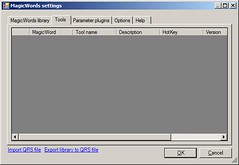
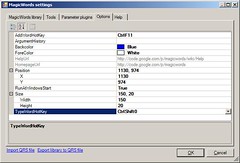

No comments:
Post a Comment